One of the main ongoing projects we had at MIS was the creation of virtual training software for the company ERR (Engineering Real Results). Originally starting as simple virtual tasks, the project evolved into the creation of complete online software solutions that allowed students to virtually work at home on sites they would go to for their practical sessions.
The virtual applications were created using Unity and a simple database authentication system for storing student work.

Project Brief
The project specification given by ERR was to create software that would help students train virtually as a good portion of their education was done online as well as on-site.This task involved a lot of research with students by trying out products with students and seeing what processes could be best helped through virtual reality. Initial applications involved students using internally created controllers that acted as commonly used tools for installations.
The design we settled upon was to help the students with the planning of their practical assessments. The student would be able to plan a plumbing route for their installation based on real world data from the site they would then undertake their NVQ on.
Challenges faced
-Developing specificationThe client ERR did not initially have a full specification of what the eventual product would be. Therefore by creating small applications that showed proof of concepts and testing them on the students, we could develop a specification of a product that would actually help them virtually.
-Creating a realistically usable virtual training application
One of the main priorities for the virtual training application was for it to be usable by students at home on low end devices and also with specific equipment such as VR headsets. Therefore the performance of the app had to be kept as low as possible with simple graphics and interfaces.
-Using Virtual Reality technologies
During development we experimented with various devices to create more educational experiences. Using 3D TVs and headsets helped students relate to the real world sourced virtual environments.
-
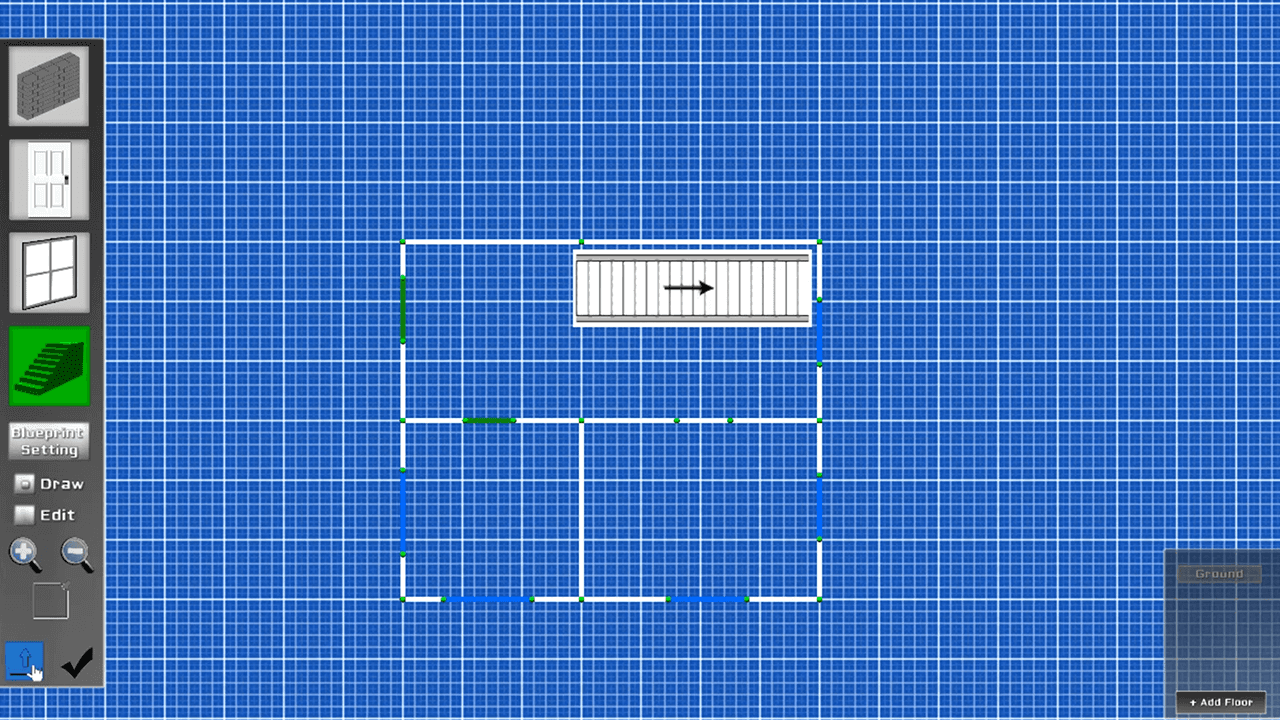
Students can plan out the buildings through a node based planning system.
-

Students have to create parts list orders by purchasing equipment they have used.
-

The control system had to react with multiple walls and drill throughs.
-

Since the environment was scaled using real world units. Students can use tape measures for use with pipe clips.
-
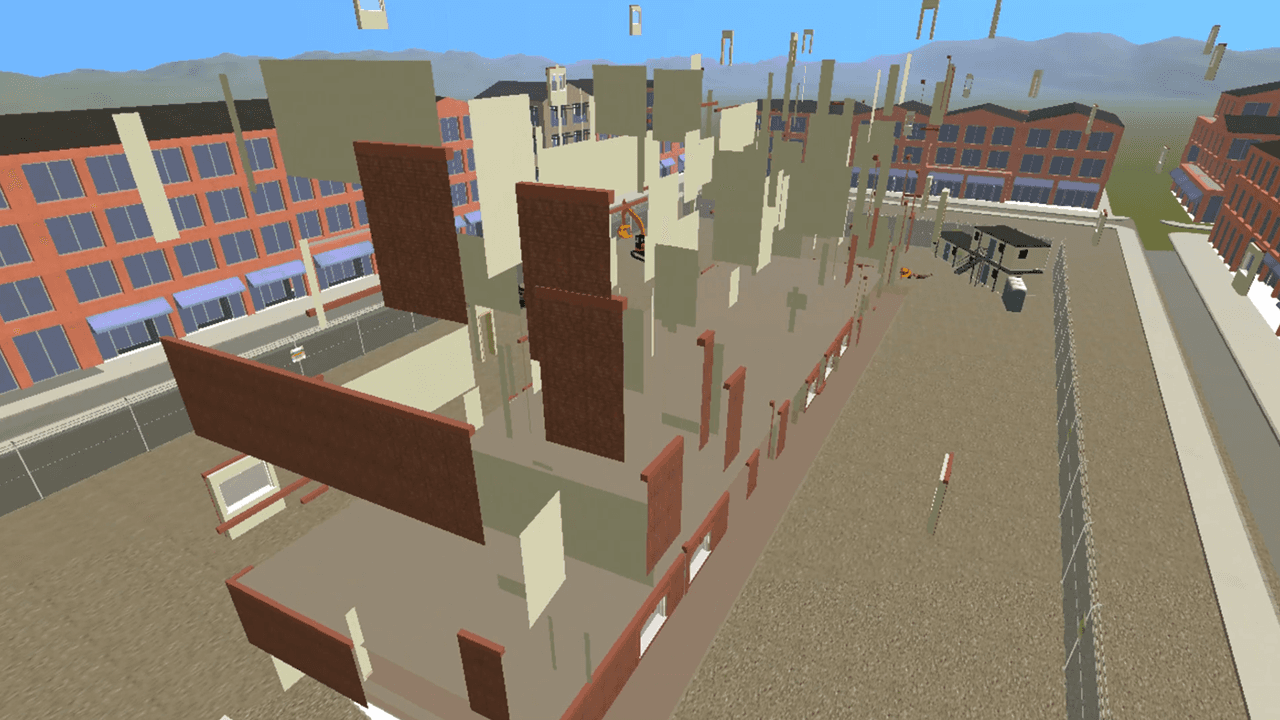
The house generation system could handle buildings with multiple floors as well as inside walls.
-
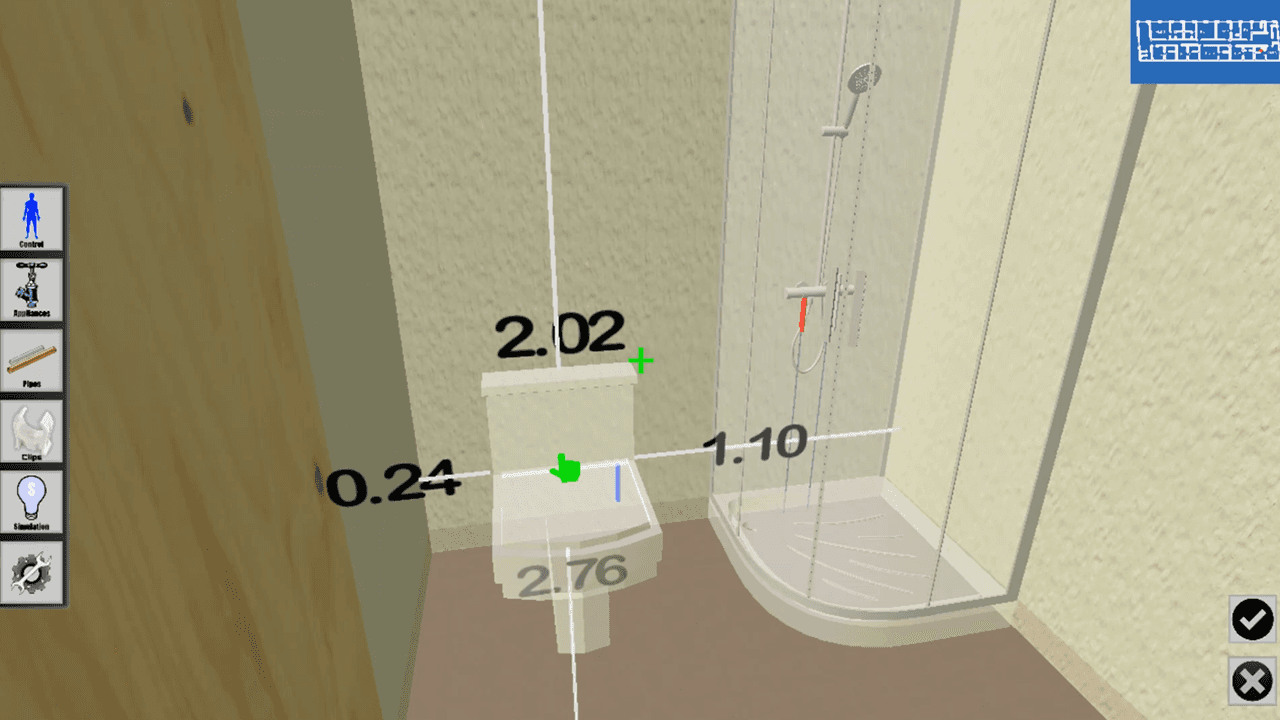
Appliances had to be modelled in 3D with a low complexity budget to ensure that they would work on low end devices.
-
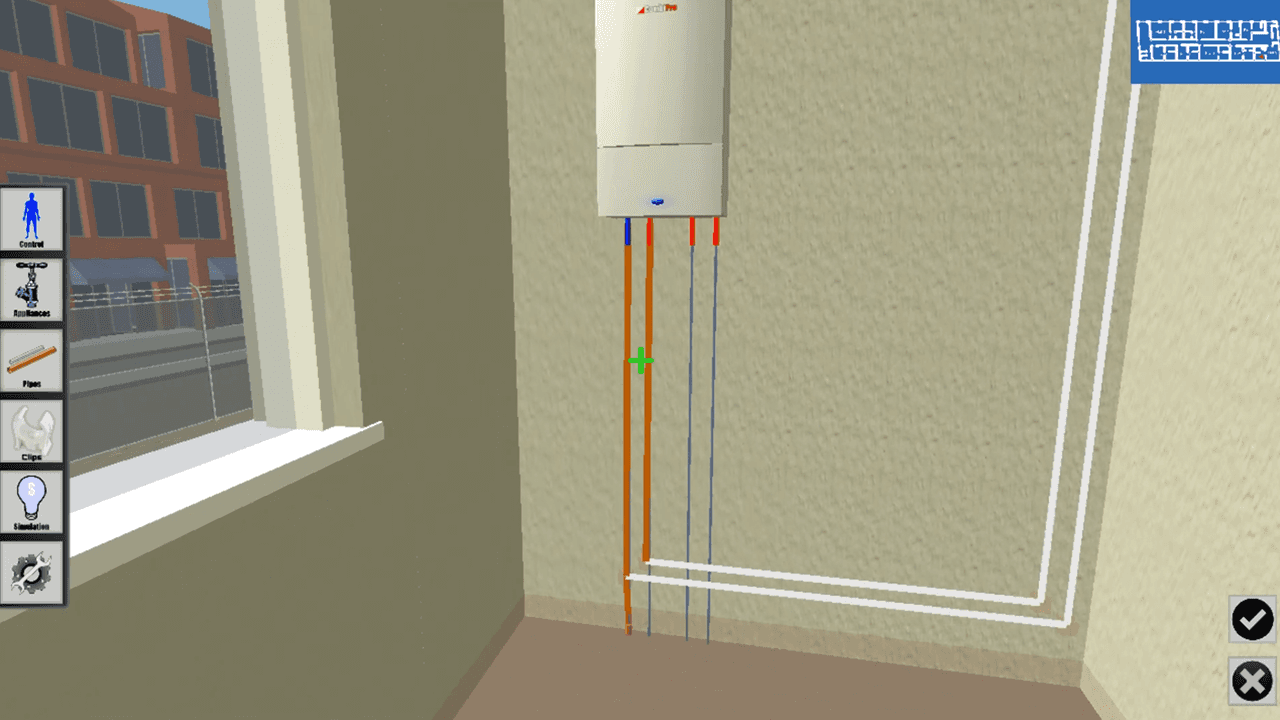
Different colour lines donate types of piping. For example copper should typically be used near boilers.
-
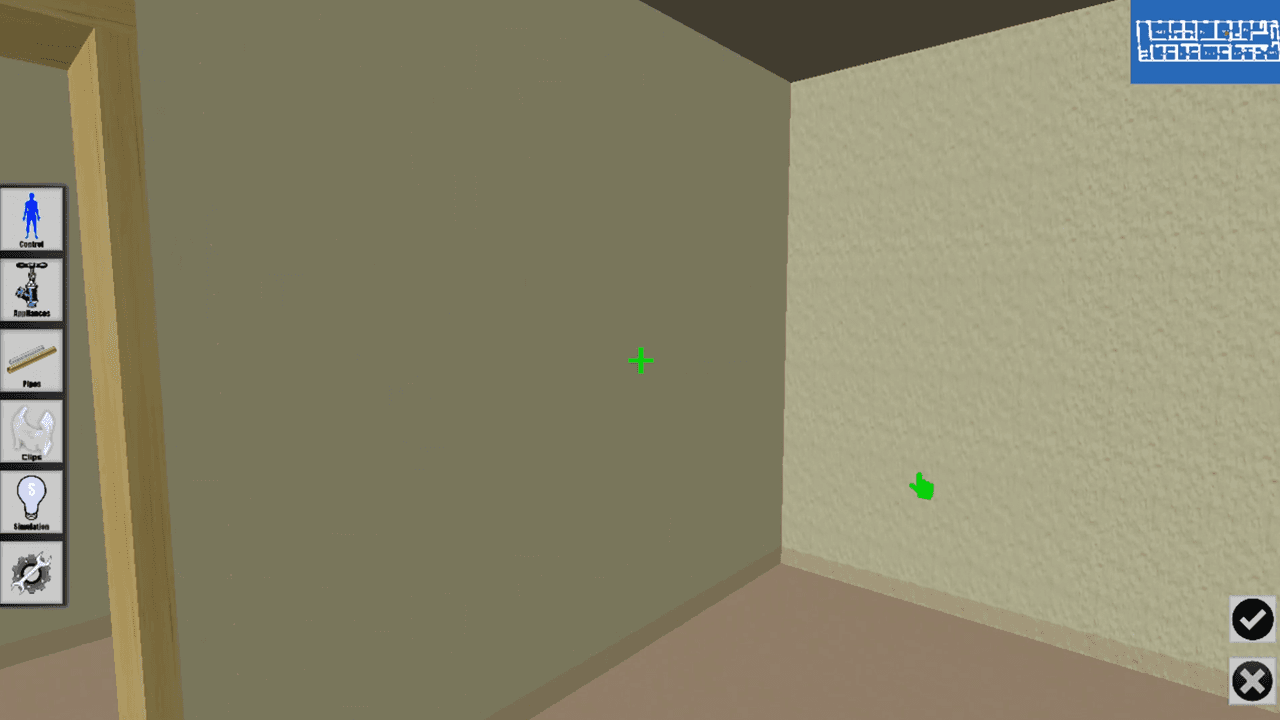
Due to several different control systems usable (Mouse / Controller / 3D navigation) we had to ensure that the system used the appropriate display.
-

Students can be guided through parts of the program when set in tutorial mode.
Lessons Learnt
- Sterioscopic rendering that was added in near the end of the project to enable 3D TVs and headsets came at a unanticipated rendering cost. Keeping rendering costs consistently low during development and then expanding them later would allow for the inclusion of sterioscopic rendering with greater ease.
- Having a range of possible users from students at home on slow machines to 3D displays made it difficult to establish acceptable quality levels. Using LOD objects for everything would have allowed for a more adjustable range of quality.